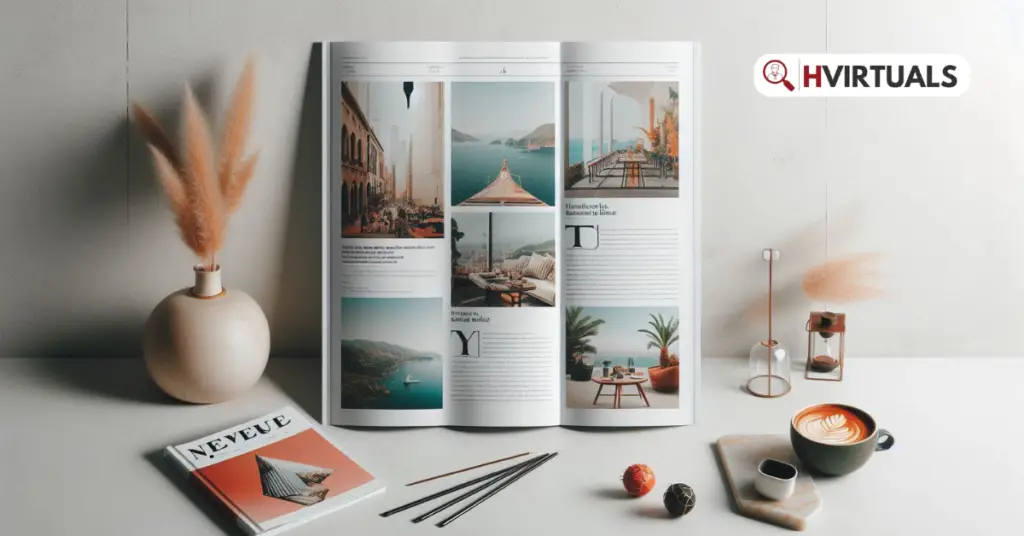In the realm of publishing, the layout design of a magazine is more than just aesthetic appeal; it’s a strategic tool for engaging readers and conveying information effectively. At Hvirtuals, we recognize the importance of creating visually compelling layouts that captivate audiences and enhance the reading experience. Here are ten key elements to consider when crafting magazine layout designs:
Cover Design that Commands Attention: The cover is the magazine’s first point of contact with readers, making it a crucial element in attracting attention. Consider using bold and eye-catching imagery that reflects the magazine’s theme or feature article. Incorporate dynamic typography and vibrant colors to create visual impact and convey the magazine’s personality. A well-designed cover should not only grab attention but also convey the essence of what readers can expect inside.
Consistent Branding: Brand consistency is essential for reinforcing brand identity and building trust with readers. Establish a cohesive visual identity by using consistent branding elements such as color palette, typography, and logo placement. Ensure that these elements are applied consistently across all pages of the magazine, from the cover to the interior spreads. Consistent branding helps create a unified and recognizable look that strengthens the magazine’s identity and makes it stand out on the newsstand.
Intuitive Navigation: A well-organized layout makes it easy for readers to navigate through the magazine and find the content they’re interested in. Use clear and intuitive navigation cues such as headlines, subheadings, and page numbers to guide readers through the magazine. Consider using visual markers such as color-coded sections or icons to help readers quickly identify different sections or topics. An intuitive navigation system enhances the user experience and encourages readers to explore the magazine further.
Whitespace for Breathing Room: The empty space in a layout that lies between items is referred to as whitespace, often known as negative space. It plays a crucial role in creating visual balance and allowing content to breathe. Incorporate ample whitespace around text blocks, images, and other design elements to prevent overcrowding and improve readability. Whitespace not only enhances visual appeal but also makes the layout feel less cluttered and more inviting to readers.
Grid-based Layouts for Structure: Grid-based layouts provide a framework for organizing content systematically and maintaining visual consistency. Divide the page into a grid of columns and rows, and use this grid as a guide for placing text and images. Align elements along the grid lines to create a sense of order and hierarchy. Grid-based layouts help establish visual harmony and make it easier to create balanced and visually appealing designs.
Typography that Tells a Story: Typography plays a crucial role in conveying the tone and personality of the magazine. Choose fonts that reflect the magazine’s style and target audience, and use them consistently throughout the layout. Establish a hierarchy of typography to guide readers’ attention, with larger, bolder fonts used for headlines and smaller, lighter fonts for body text. Experiment with font pairings and styles to create visual interest while maintaining readability.
Compelling Imagery that Speaks Volumes: Images are powerful visual elements that can enhance the impact of a magazine layout. Choose high-quality, relevant images that complement the content and evoke emotion. Incorporate a mix of photography, illustrations, and graphics to add visual interest and variety to the layout. Consider using images as focal points or visual anchors to draw readers into the content and create a strong visual narrative.
Pull Quotes and Callouts for Emphasis: Pull quotes and callout boxes are effective ways to highlight key information and break up the text in a magazine layout. Pull quotes feature standout quotes from articles or interviews, displayed prominently to grab readers’ attention. Callout boxes provide additional context or supplementary information related to the main content. Use these visual elements strategically to emphasize important points and enhance the readability of the layout.
Interactive Features for Engagement: In today’s digital age, readers expect interactive and multimedia content that engages them on multiple levels. Consider incorporating interactive features such as QR codes, augmented reality experiences, or clickable links to enhance reader engagement. Interactive elements bridge the gap between print and digital media, providing readers with a more immersive and interactive reading experience. Experiment with innovative ways to integrate interactive features into the magazine layout and encourage readers to engage with the content.
Print-Friendly Design for Production: When designing magazine layouts, it’s essential to consider the practical aspects of print production. Optimize images for print resolution, ensuring they are high-quality and suitable for reproduction. Use appropriate color profiles and ensure that colors are consistent across different devices and printing processes. Pay attention to bleed and margin settings to ensure that elements extend to the edge of the page without being cut off during printing. A print-friendly design streamlines the production process and ensures that the final product meets quality standards. touch with us right now.
Conclusion
By incorporating these key elements into your magazine layout design, you can create visually stunning and engaging publications that captivate readers and leave a lasting impression. At Hvirtuals, we specialize in crafting custom magazine layouts that reflect the unique identity and personality of each publication. To find out more about our design services and how we can assist in realizing your idea, get in touch with us right now.